m0n0wall with dy.fi Dynamic DNS
Dynamic DNS is a method for automatic updating IP address to DNS server. There are many dynamic DNS service providers, but for Finnish people, http://dy.fi is the best.
dy.fi does not have guide to configure m0n0wall firewall instance for use. Here is a screenshot for required parameters. These work at least with versions 1.34 or newer. M0n0wall uses ez-ipupdate for dynamic DNS updates.
This will work for a while, but dy.fi requires an update every 7 days. Recommended interval is 5-6 days. Ez-ipupdate has a parameter max-interval (in seconds) that could do this, but you cannot set it from m0n0wall GUI.
TODO-list:
Download file /etc/inc/services.inc using exec.php page.
Modify file from line 566 from max-interval=2073600 to max-interval=450000 (a bit over 5 days)
Add line below max-interval: period=3600 to force check every 1 hr
Upload modified services.inc using exec.php page.
execute "mv /tmp/services.inc /etc/inc/services.inc" using exec.php page.
Configure Dynamic DNS settings using provided example.
ez-ipupdate has internal limitation to prevent unessassery updates. You cannot get max-interval under 24 hours.
Thanks to Uaz for reverse-engineering m0n0wall configuration logic!
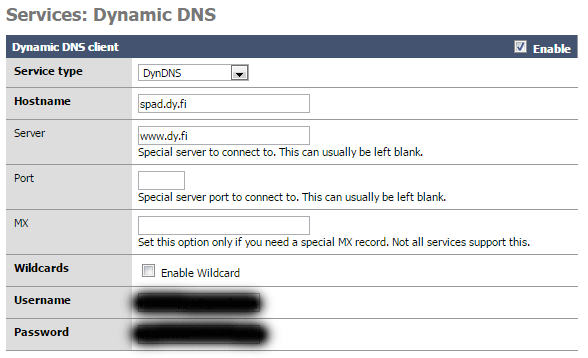
After saving this configuration go to Diagnosis/Logs and you should find following log entrys:
- /usr/local/bin/ez-ipupdate[43140]: ez-ipupdate Version 3.0.11b8, Copyright (C) 1998-2001 Angus Mackay.
- /usr/local/bin/ez-ipupdate[43140]: /usr/local/bin/ez-ipupdate started for interface em0 host nat.spad.dy.fi using server www.dy.fi and service dyndns
- /usr/local/bin/ez-ipupdate[43140]: malformed cache file: /var/db/ez-ipupdate.cache
- /usr/local/bin/ez-ipupdate[43140]: successful update for em0->89.166.115.235 (spad.dy.fi)