Unifi gateway tips and tricks
Let the journey begin here.
Unify with dy.fi Dynamic DNS: Quick notes
Setting up dy.fi needs some weird looking configuration.
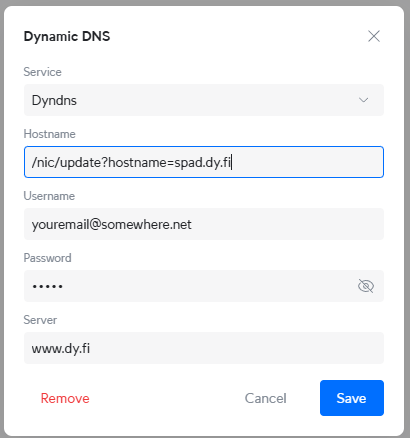
Unifi uses Inadyn dynamic DNS service.
GUI creates config file /run/ddns-eth0-inadyn.conf
To run update once with debug, see "ps aux | grep inadyn" and run the same parameters PLUS "-1 -l debug --foreground"
/usr/sbin/inadyn -n -s -C -f /run/ddns-eth0-inadyn.conf -b eth0 -1 -l debug --foregroundTo add 5 day forced update interval, add parameter forced-update to the config file
#
# Generated automatically by ubios-udapi-server
#
iface = eth0
forced-update = "432000"
custom www.dy.fi:1 {
(server settings here)
}
After this, do not edit cofiguration from GUI!Restart inadyn with
systemctl restart inadyn.serviceor kill the process. If you kill the process, Watchdog will try to restart it every 20 s.
You may monitor this by "tail -f /var/log/messages"
UCG-Ultra ubios-udapi-server[1002]: process: Watchdog is restarting throttled process ddns-eth0See more config file parameters here man.freebsd.org